2018-12-10
A year ago now, I posted about having problems with my computer and it’s LAN jack. Recently the problems have expanded with me randomly losing sound, and USB connectivity at various times during the day. From what I can tell, I have something wrong with the board.
I thought it over carefully, and rather than tearing apart the whole thing, replacing the board, and putting the whole thing back together again on a five year old, heavily used workstation…I’d upgrade everything (for the most part)
Right now, I have an i7-8700K and all the sundries in route. Case, power supply, ram, board, the whole shootin’ match. In addition, the processor and board I am getting will let me upgrade to 64gbs of RAM here soon, as well.
It all gets here Wednesday. I’m doing backups on everything now. I’ll put everything together when it gets here and get it all ironed out. I’ll keep you all up to date on the situation as it goes.

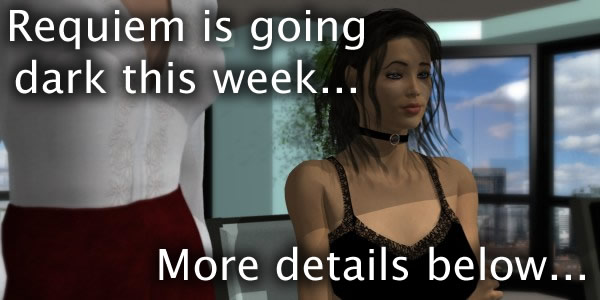
A single big bang can be worth it an if that means some downtime, so be it.
CT
I was going to mention the Core i9 stuff but those are egg fryers AND over-priced. 😉
I remember when AMD was operating under a similar thermal disadvantage, intel complacency has reversed the circumstances?
https://www.youtube.com/watch?v=jHQ_OdA-8IU
https://www.youtube.com/channel/UChIs72whgZI9w6d6FhwGGHA
Intel is extremely overpriced right now due to manufacturing failures moving to the new 10nm lithography … AMD Ryzen is about *half* the cost for equivalent performance at the 14nm lithography.
Intel still holds a tiny lead in single-threaded performance comparisons, but that’s boring.
And AMD has just successfully released 7nm (though the numbers aren’t directly comparable) to the server market, which is probably good for another 2 years’ dominance until Intel finally fixes their manufacturing.
NVidia still beats *everyone* in the high-end GPU market, though, despite recent stumbling.
I have moved us over to all Ryzen processor based workstations in the drafting and modelling department without any problems.